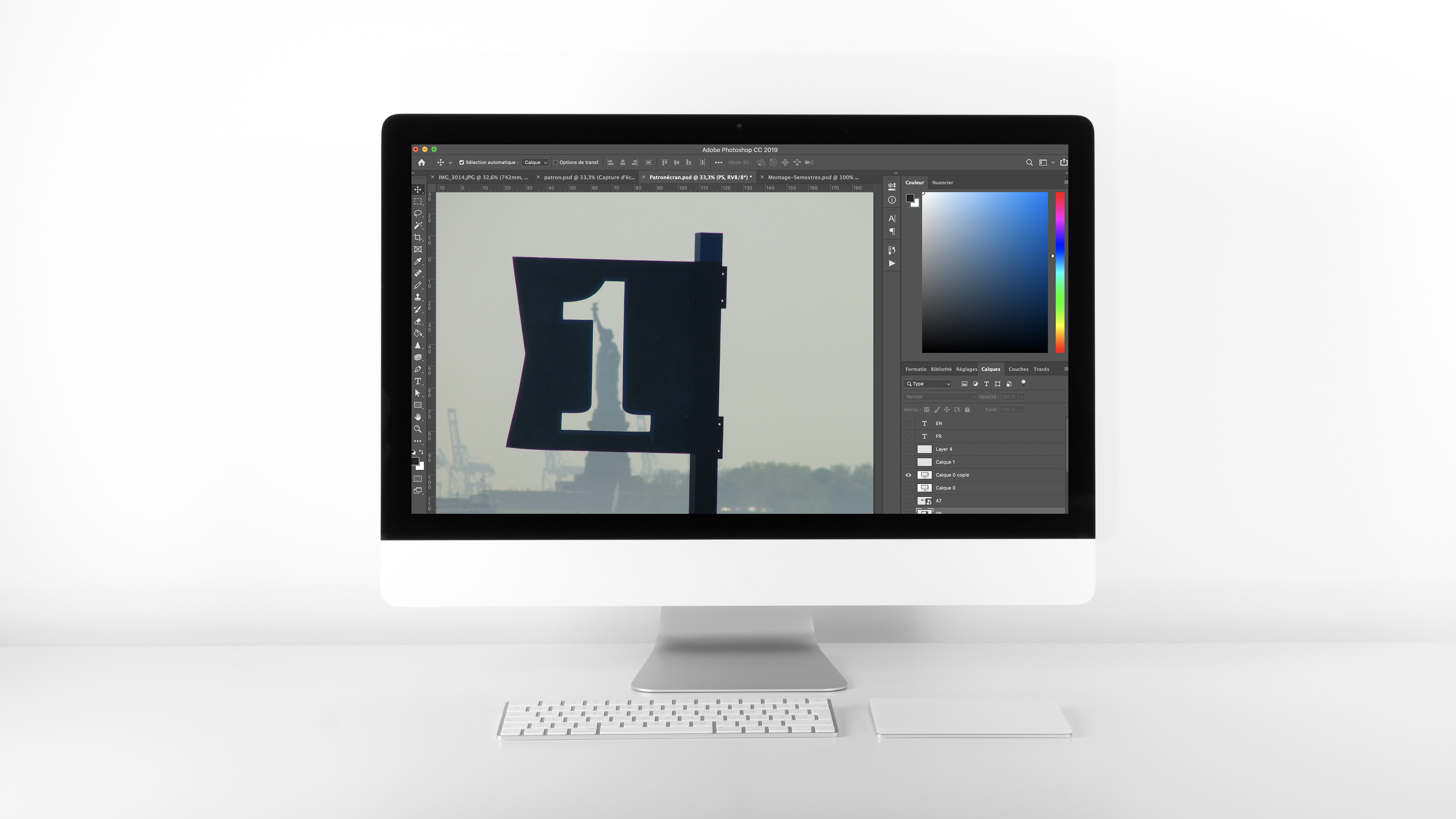What you get?
The first level of our Photoshop training course will familiarise you with the software. This course will be essential for you to understand how to use the program.
This course is perfect to go beyond Lightroom and is dedicated to pure photo retouching. It will teach you the techniques necessary to obtain professional quality photographic images through post-production.
Your level of photography does not need to be extremely advanced but you should already be familiar with Lightroom as Photoshop is no longer the best tool for organising your photos and is not very accessible for beginners in software, computer manipulation or photography in general. For complete beginners in these areas, you should first familiarise yourself with the Lightroom Level 1 course.
Photoshop is an essential tool for photographers in the digital age. It has infinite potential and, as such, it is important to be able to distinguish its most efficient functions in order to achieve the desired result. Through this software, you have the possibility to interpret and realise your vision as well as finalise images and prepare them for printing. This course will enable you to completely utilise your photos to their full potential and shows you the multitude of possibilities that Photoshop has to offer for improving and optimising your shots.
You will quickly become familiar with Photoshop's interface, tools and functions, and learn how to solve the most common problems encountered in photography.
The teacher will help you discover their own workflow, from the development of the digital negative (raw file) to the basics of photo retouching, through image processing with a non-destructive approach.
In order to allow students to better understand Photoshop's functions and techniques, the explanations are based on real examples of digital photo retouching.
At the end of this training, you will be able to:
- Understand and master the Photoshop interface
- Analyse image problems and implement the necessary tools and functions to correct them
- Correct and improve your images
- Adapt the knowledge acquired to your digital workflow
- Work with text and images
- Carry out elementary photographic montages
- Prepare an image for printing